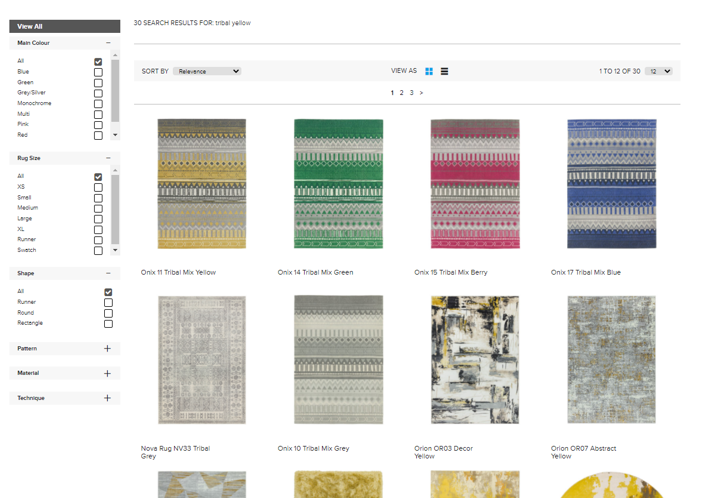How to Find our Product?
There are several ways to find our products using the portal. This page will explain the various methods.
The Main Menu
On every page you will find the main navigational menu. The main options are All Rugs / Our Collections / New Arrivals / Colour / Style / Catalogues. These allow you to view in different ways.
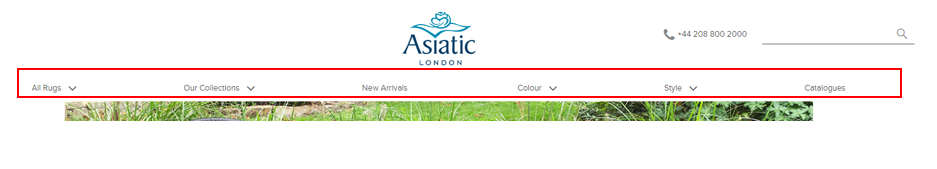
All Rugs
This menu allows you to do 2 things. You can either click on All Rugs which will take you to our unfiltered product page.
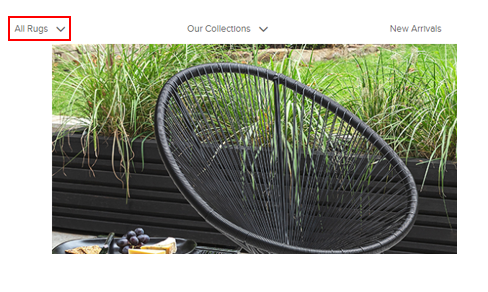
or choose one of the Ranges from the alphabetical list to view the just the products in that Range.
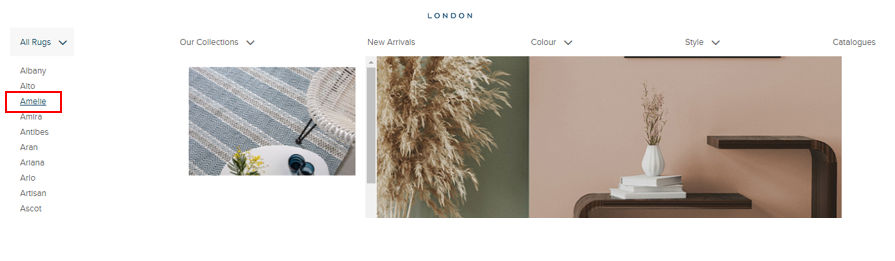
Both these take you to our product page the difference will be whether you are shown a specific range or all rugs.
If you chose All Rugs, then you will see the unfiltered product page as below. You will notice that all product pages shown individual designs/colours within a Range. For example, below you can see Albany Diamond Berry / Diamond Pink / Diamond Silver and so on.
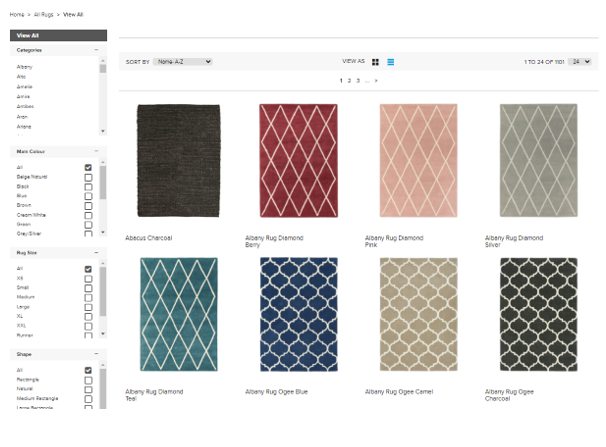
To help you select what product you would like to see there are handy filters on the left that will allow you to filter what is shown by.
Categories - Which means different Ranges.
Main Colour - Our main colour categories.
Rug Size - Pick one or multiple rug size groups. A full rug size guide can be found here.
Shape - Which shapes the Range is available in
Pattern/Material/Technique – These are further product attributes you can filter by. These need to be expanded with the + sign to see all option.
All the above can be combined to help you find specific things you might be interested in.
If you chose a specific Range, then the screen will simply be prefiltered to that Range (The example below being a Range called Amelie). You can still add further filters if needed.
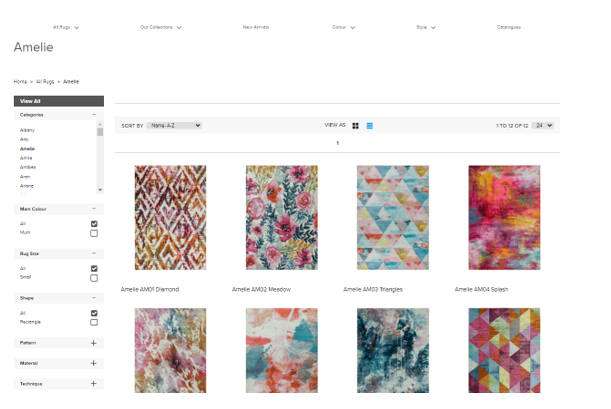
Our Collections
This main menu option allows you to search our different collections by either selecting the main option Our Collections to see all or selecting one of them as below.
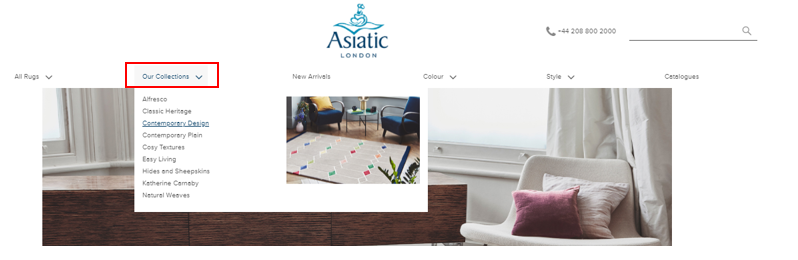
If you chose Our Collections, you will be given the same options to click but with larger images.
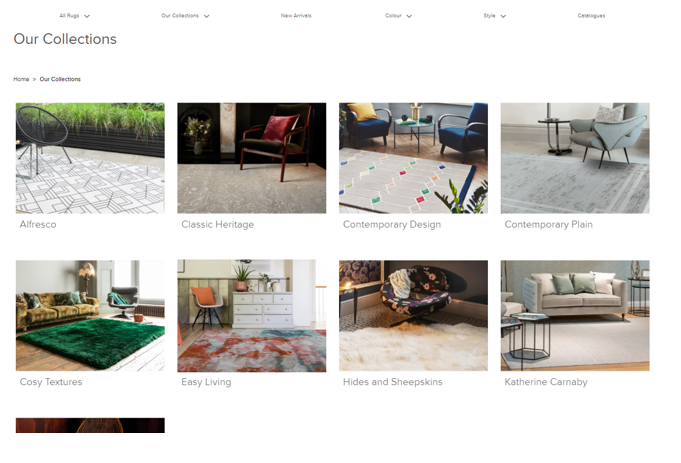
Once you have chosen a Collection you will be presented with the Ranges within that Collection as below.
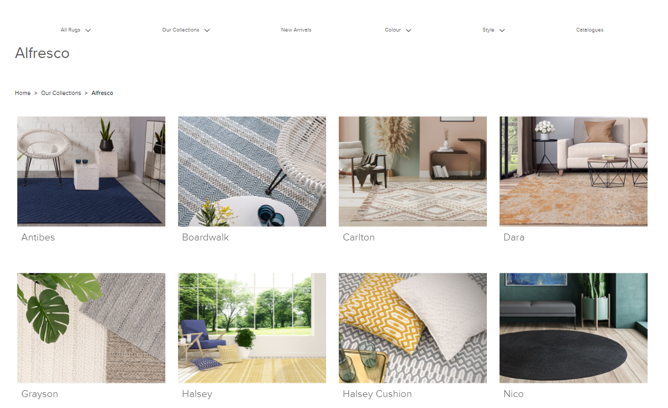
Once you pick a Range you will see the Product page filtered to that Range (Boardwalk in the example) as below. As explained above the product page shows you each design/colour within a range.
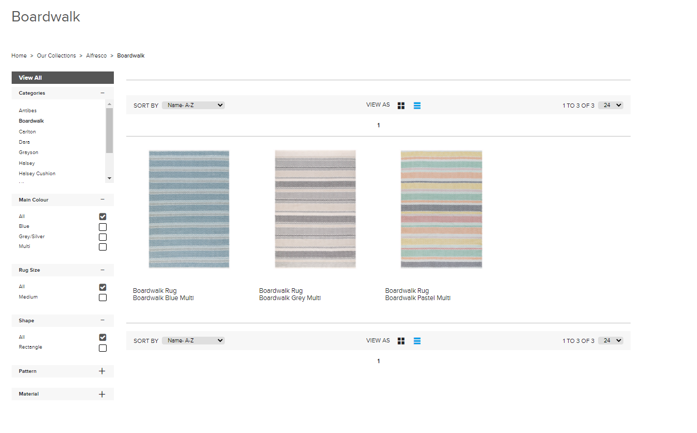
New Arrivals
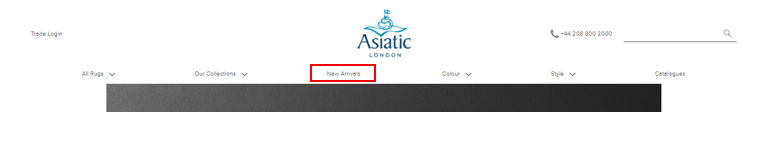
This main menu option will allow you to see any New Additional designs/colours across all our collections. Clicking will show you our product page filtered to just these NEW arrivals. (see below)
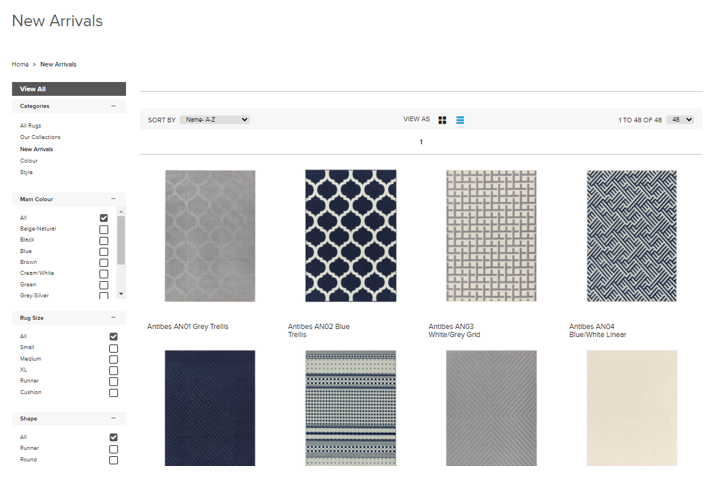
As per all product pages you can filter further using the left side menu.
Colour
This Menu option allows you to search our designs/colour option by their colour group. The functionality is the same as the filter on the left side menu within our product page, but we have put it front and centre for ease of use. Simply select a colour group and you will go to the prefiltered product page. (where you can still add further filters)
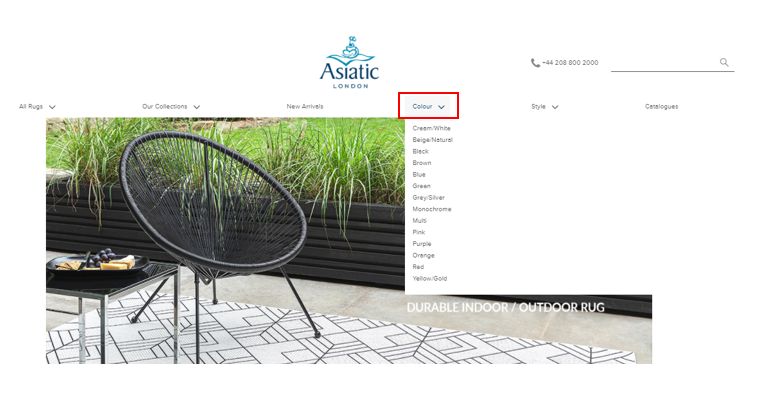
Style
This Menu option allows you to search our style option. The functionality is the same as the filter on the left side menu within our product page, but we have put it front and centre for ease of use. Simply select a style and you will go to the prefiltered product page. (where you can still add further filters)
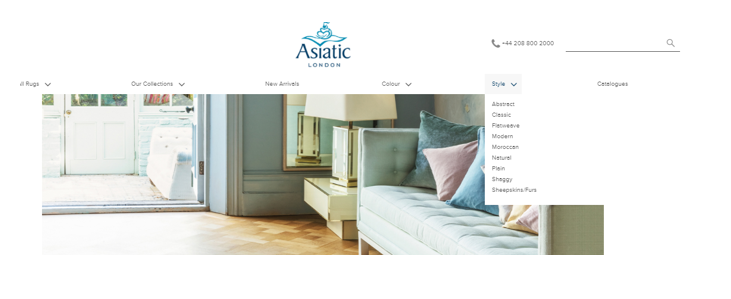
Main Product Search Box
This is located on the top right of every page just above the main menu. You can use this to search products either by name, colour/design, or a combination of both to find the MOST relevant product.
For example, searching Plush Red brings up that product first followed Plush in other colours.
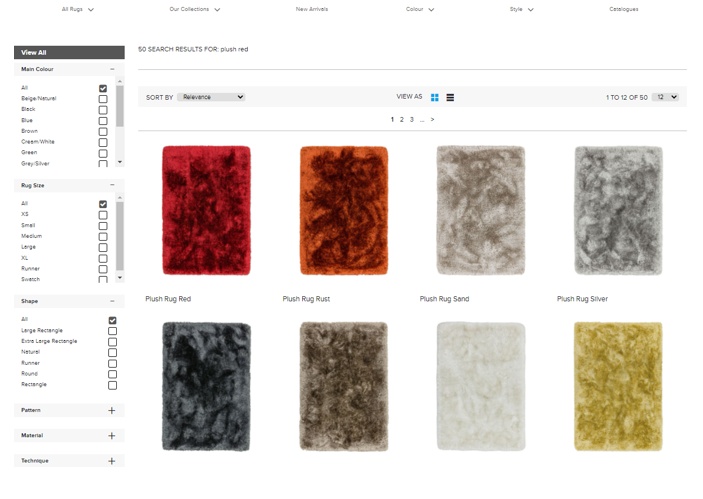
While searching for Tribal Yellow brings up the exact match followed by any that have tribal in the design followed by any that have yellow in the design. as bellow